
Our software is part of the next generation of websites, it is a web application that requires functionality not available in some older browsers.
In order to display and calculate the locations, distances, timings and other details for routes and points of interest, grough route relies on your browser’s JavaScript engine and VML, SVG and canvas technologies. Some of these aren’t supported by all browsers yet, and where possible we’ve provided workarounds to ensure as many people can use grough route as possible.
In Internet Explorer in particular, these workarounds add to the amount of calculation carried out, and users who aren’t using powerful computers may find that grough route runs slow on their systems. If you are one of these people, then Google Chrome Frame may help.
Google Chrome Frame allows the V8 JavaScript engine and WebKit rendering to be used in Internet Explorer, both of which work very well with grough route. Installing Google Chrome Frame is unlikely to make a difference to most websites you visit, only those which explicitely state that Chrome Frame should be used will switch to the alternative technologies automatically when you visit them.
At present, Google Chrome Frame is in it’s early stages. While we advocate using Chrome Frame where possible, Chrome Frame is a third-party add-on, not developed by grough and we have no control over the product. As such as cannot accept responsibility for any bugs in Chrome Frame.
Google Chrome Frame does not currently support print preview, and you will need to ensure you can change the print page orientation to landscape in your printer’s properties if you wish to print maps from grough route.
People have had varying degrees of success in using Google Chrome Frame with grough route – the early release of Chrome Frame still has problems.
As Google Chrome Frame moves to a stable release, we’ll ensure that grough route works fully with Google Chrome Frame. To install Google Chrome Frame, or find out more, take a look here.
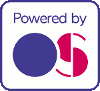 This product includes mapping data licensed from Ordnance Survey with the permission of the controller of Her Majesty's Stationery Office. © Crown copyright and/or database right 2024. All rights reserved. Licence number 100049355.
This product includes mapping data licensed from Ordnance Survey with the permission of the controller of Her Majesty's Stationery Office. © Crown copyright and/or database right 2024. All rights reserved. Licence number 100049355.