
Our software is designed to run within your web browser for three reasons:
- No installation is required. We store gigabytes of mapping on our servers and your client downloads only what it needs
- You can use our software on as many PCs as you like, from anywhere with an internet connection
- By storing routes on our secure servers, it makes sharing them much easier – if you choose to do so.
We’ve tried to make sure grough route will work on all the most popular browsers, but sadly some browsers don’t offer all the functionality you need to use grough route to its full extent.
In addition to a supported browser, we highly recommend using grough route on a broadband internet connection. Like most online mapping systems, grough route has to download and send high quantities of data to work properly.
For grough route to communicate directly with a Garmin GPS device, you need to use a browser supported by the Garmin Communicator API Browser Plug-in, and to install the browser component. If your browser does not support this, you can usually still export and import routes using the industry standard GPX format and your GPS manufacturer’s software.
At the time of writing, the Garmin Communicator API Browser Plug-in supports Internet Explorer and Google Chrome on Windows, Mozilla Firefox on both Mac OS and Windows, and Safari on both Windows and Mac OS. As and when more browsers are supported, we’ll update our software accordingly.
The table below details some of the most common browsers and the extent to which grough route is functional on them. If you find that grough route works on other browsers or experience any issues not mentioned here, please contact us and we’ll update the list.
| Supported browsers | Normal use | GPS | |
|---|---|---|---|
Internet Explorer 8Tested and has no known problems |
|||
| Performance is not as good as other browsers with more modern JavaScript engines. We highly recommend that you use another browser for optimal performance. For more information on performance using Internet Explorer, see this page. | |||
Internet Explorer 7Tested and has no known problems |
|||
| Performance is not as good as other browsers with more modern JavaScript engines. We highly recommend that you use another browser for optimal performance. For more information on performance using Internet Explorer, see this page. | |||
Internet Explorer 6There are no plans to support this browser |
|||
| This browser is not supported because of the poor performance with JavaScript, and lack of support for modern technologies grough route uses such as PNG transparency. We apologise for being unable to offer the service to users of this browser.The only way to use grough route in Internet Explorer 6 is to install the Google Chrome Frame plug-in. | |||
Firefox 3.5+Tested and has no known problems |
|||
| Highly recommended for users wanting the best performance. Fully supports the Garmin Communicator API. Printing is fully supported, though an additional margin is added by default to printed pages, which grough route compensates for. If you have disabled this option (using about:config) then the margins may be smaller than expected.Linux users will not be able to use the Garmin Communicator API and will need to ensure they can move GPX files to GPS devices (for example those supporting mass-storage mode). | |||
Firefox 3.0+Tested and no known problems |
|||
| Fully supports the Garmin Communicator API. Printing is fully supported, though an additional margin is added by default to printed pages, which grough route compensates for. If you have disabled this option (using about:config) then the margins may be smaller than expected.Linux users will not be able to use the Garmin Communicator API and will need to ensure they can move GPX files to GPS devices (for example those supporting mass-storage mode). | |||
Firefox 2.0+No known problems |
|||
| Fully supports the Garmin Communicator API. Printing is fully supported, though an additional margin is added by default to printed pages, which grough route compensates for. If you have disabled this option (using about:config) then the margins may be smaller than expected.Linux users will not be able to use the Garmin Communicator API and will need to ensure they can move GPX files to GPS devices (for example those supporting mass-storage mode).
For best performance we suggest you upgrade to a newer version of the Firefox browser. |
|||
Opera 10.0+No known problems |
|||
| This browser does not support the Garmin Communicator API, so exporting and importing from/to GPS devices must be done using GPX files. This is a simple process on modern or mass-storage based devices.Context menu support must be enabled in Preferences » Advanced » Content » JavaScript Options » Allow scripts to detect context menu events. | |||
Opera 9.0+No known problems |
|||
| This browser does not support the Garmin Communicator API, so exporting and importing from/to GPS devices must be done using GPX files. This is a simple process on modern or mass-storage based devices.Context menu support must be enabled in Preferences » Advanced » Content » JavaScript Options » Allow scripts to detect context menu events. | |||
Safari 4.0+No known problems |
|||
| Mac OS users should experience no problems using this browser, and the Garmin Communicator API is fully supported.Note that the Windows version of Safari does not allow headers/footers to be disabled on printed pages, so the size of the margin may have to be increased. | |||
Google Chrome 2.0+Current releases do not fully support printing |
|||
| The current release of Google Chrome does not support print preview, changing page margins or disable header/footer text for printing. As support for these functions is added, we will update our product accordingly. Printing should however, still function correctly provided you can set your printer to landscape in the print options. | |||
Please note that we cannot accept responsibility for any issues relating to the Garmin Communicator API Browser Plug-in. Please check your GPS device and its associated software supports GPX files before purchasing a subscription.
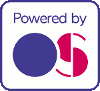 This product includes mapping data licensed from Ordnance Survey with the permission of the controller of Her Majesty's Stationery Office. © Crown copyright and/or database right 2024. All rights reserved. Licence number 100049355.
This product includes mapping data licensed from Ordnance Survey with the permission of the controller of Her Majesty's Stationery Office. © Crown copyright and/or database right 2024. All rights reserved. Licence number 100049355.